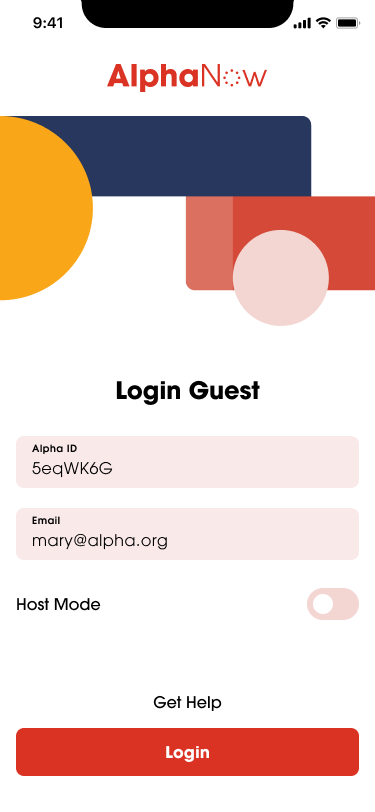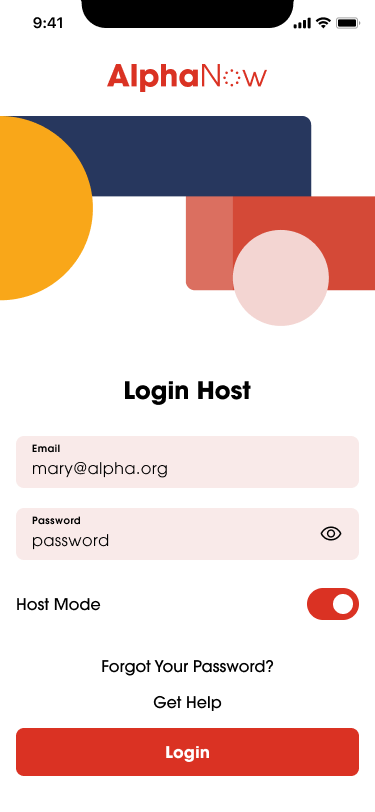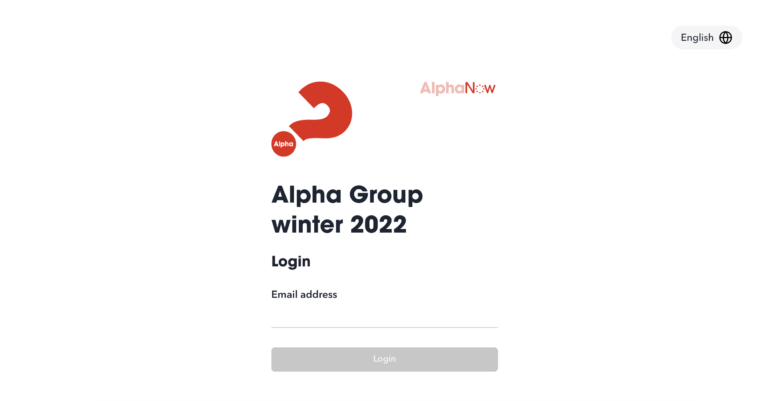
Please note, the logging in experience will differ according to whether you are a guest or a host in your group.
Web App
Admin / Host Login
- Go to https://online.alpha.org/admin/login via your web browser.
- Enter the email address and password you used to set up your account.
- Click Reset Password if you have forgotten your password.
- Enter your email address to send a reset link to your inbox.
- Click on the Terms of Use and Code of Conduct links and read through each document.
- Mark the checkbox to confirm agreement with the outlined terms.
- Click Log in.
Guest Login
- Click on the URL link provided by your host.
- Or, go to https://online.alpha.org/ via your web browser.
- Enter the Alpha ID.
- Click the red Join button.
- Enter the email address you gave to your host.
- Click on the Terms of Use and Code of Conduct links and read through each document.
- Mark the checkbox to confirm agreement with the outlined terms.
- Click Next.
Mobile App
Admin / Host Login
- On the login page, click Host Mode
- Enter the email address and password you used to set up your account.
- If this is your first time, you will see a modal with our Terms of Use and Code of Conduct. After you have finished reading, tap the box to give your consent and click Accept
Guest Login
- On the guest login page, input your Alpha ID and registered email. Then click Login
- Alternatively, you can click the Alpha link from your phone and it will ask you to open the link from the AlphaNow app. If you choose to open the link from the app, the Alpha ID will already be pre-filled for you.
- If this is your first time, you will see a modal with our Terms of Use and Code of Conduct. After you have finished reading, tap the box to give your consent and click Accept
Troubleshooting
- First check that the email you are using is the same one that you have provided to your Alpha organizer. Additionally, make sure there aren’t any extra spaces you put after your email when you entered it in the login page
- If it is the same one, please reach out to your Alpha organizer and check that they have correctly entered your email into AlphaNow
- If none of the above methods resolved your issue, click on the chatbot in the bottom right corner of this page, and submit a bug to our team. We will look further into the issue and update you on a resolution
Please click on the Reset password button below the password field. Enter in the email that you provided to your Alpha organizer. Then in a few minutes you will receive an email with a link to setup a new password
- First try checking your email inbox or spam folder for an email from [email protected] which contains a link to setup your password. When you became an admin or host user, this email was sent.
- If you can’t find the email, please click on the Reset password button below the password field. Enter in the email that you provided to your Alpha organizer. Then in a few minutes you will receive an email with a link to setup a new password
The Alpha ID is like a meeting ID that you may have also received when being shared a Zoom meeting. The Alpha ID is unique to your Alpha course and helps route you to the correct Alpha. Your Alpha organizer should have provided you with this ID. If not, please reach out to your organizer to obtain the ID