Alpha courses created within MyAlpha will be automatically synced to AlphaNow the first time you set up your course. Any changes made in either platform after the initial set up, will have to be entered manually in both AlphaNow and MyAlpha.
- Log in to MyAlpha
- Go to your MyAlpha and use your log in credentials associated with this account to log in and access the Alpha dashboard.
- Create an Alpha
- Click on the Create an Alpha button.
- Fill in your Alpha details
- For delivery, select either online or both.
- You can also click on the Learn more button which will redirect you to our product page.
- Complete the steps as prompted, filling in your course name, country, language and description.
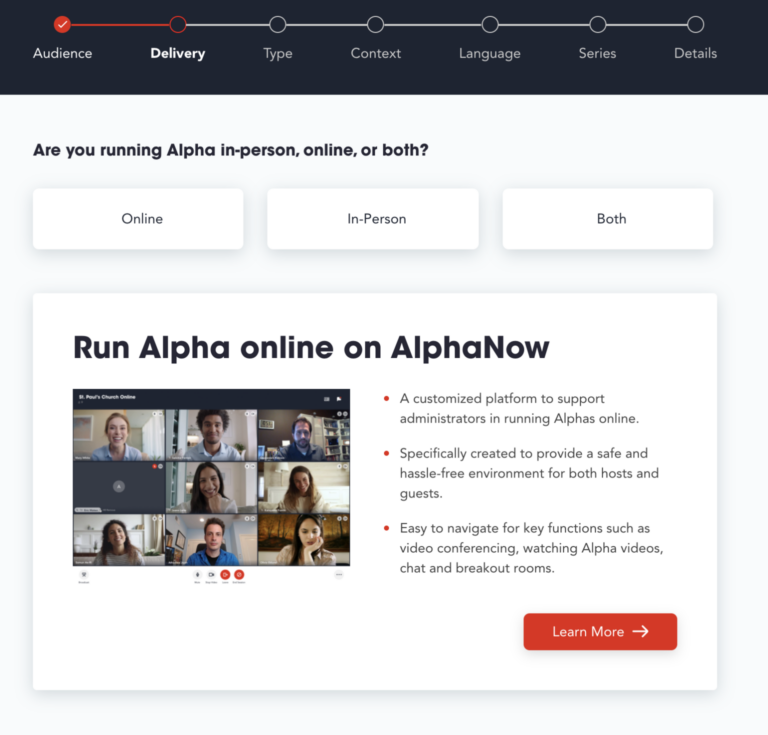
- Set up your Alpha on AlphaNow
- After creating your Alpha, you will see the Setup your Alpha on AlphaNow button in the top right corner of your Alpha page.
- Click the Setup your Alpha on Alpha Now button.
- A confirmation pop-up will appear.
- Click the Setup your Alpha on AlphaNow button to be redirected to AlphaNow.
- If you’ve never been setup as an admin on AlphaNow, you will be taken to the sign-up page to create your admin user account which you can use the same login credentials as MyAlpha.
- After signing in, you will go to the Manage page of the newly created Alpha which will use the same name and description seen in MyAlpha.
- The Alpha Language is the same language you were using in MyAlpha. This can be changed.
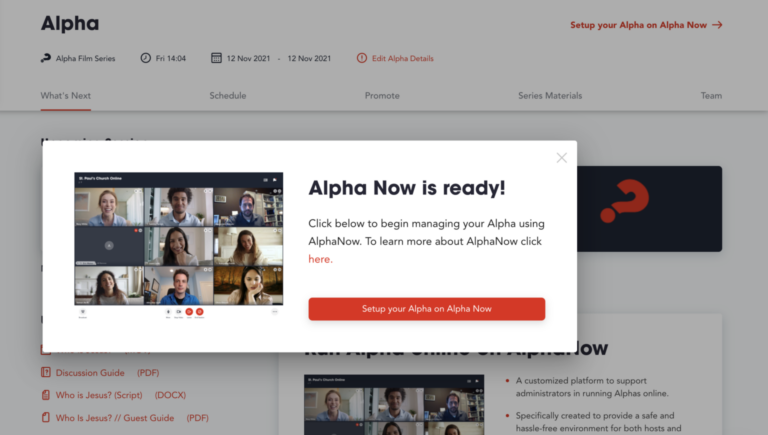
Alpha courses created within MyAlpha will be automatically synced to AlphaNow the first time you set up your course. Any changes made in either platform after the initial set up, will have to be entered manually in both AlphaNow and MyAlpha.
FAQ
Currently, Alpha details are only transferred once when the setup button is first utilised. Any changes, such as the Alpha name, that you make to the Alpha in either products afterwards will be not reflected on the other product so you will need to change it for both