Type and send messages using the AlphaNow Chat function. Public messages can be sent from a participant to the Alpha session or from a participant to those within their small group. Private messages can only be sent between a participant and their host.
Send a chat message
- Click on the Chat icon in the top right-hand corner to open the chat sidebar.
- Click on the Chat with dropdown menu to select which group or host you want to send your message to.
- You can message everyone in the Alpha (includes people in the other small groups), everyone in your small group, or private message a host.
- You can enter your message where it says Type your message at the bottom. To send your message, click the Submit button on the right or press Enter on your keyboard.
Chat Threads
AlphaNow allows participants to chat in multiple channels at once. Chat threads keep conversations organised and easier to follow. To switch between threads:

- Click on the Chat icon to open the chat sidebar.
- Click on the Chat With dropdown menu to select which chat thread you want to view.
- A red dot indicates unread messages within threads.
- The chat thread shows the history of all the messages sent on that thread during that session.
Notifications
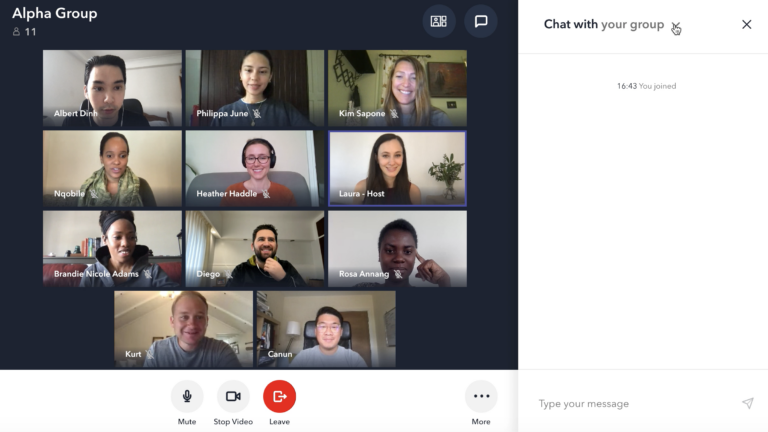
- When a group chat has been sent, the sender and their message will appear in a pop-up window.
- Unread messages are indicated by a number on the chat icon in the top right-hand corner of the screen.
FAQ
Yes, the AlphaNow Chat function supports the use of emojis.
All chat messages are erased at the end of the Alpha session.
We do not store the chat messages after the Alpha session has ended.